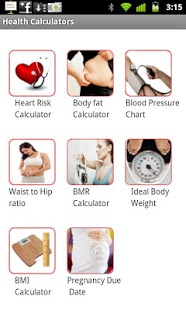Health calculators 1.0
Free Version
Publisher Description
The Health Risk Finder is a simple application that help you maintain your weight by calculating BMI,WHR & BMR and you can also find your health risk level based on various factors.
This application currently contains the following calculators
1) Heart Disease Risk Calculator
2) BMI (Body Mass Index)
3) Blood Group Finder
4) Pregnancy Due Date
5) Body Fat Calculator(BFC)
6) Basal Metabolic Rate(BMR)
7) Lean Body Mass (LBM)
8) Pregnancy Due Date
9) Body Surface Area(BSA)
10) Waist to Hip Ratio(WHR)
11)Ideal Body Weight (IBW)
12)Actual Body Weight (ABW)
13)Body Frame finder
and more to come in next release.
Disclaimer:
The calculators provided in this section are for information purposes only. They are not meant to be a substitute for professional advise and are not to be used for medical diagnosis. The authors make no claims of the accuracy of the information contained herein and these suggested doses are not a substitute for clinical judgement.The calculators provide only approximate values of the indices indicated and therefore should not be used for clinical or diagnostic purposes.
About Health calculators
Health calculators is a free app for Android published in the Health & Nutrition list of apps, part of Home & Hobby.
The company that develops Health calculators is saiganesh. The latest version released by its developer is 1.0.
To install Health calculators on your Android device, just click the green Continue To App button above to start the installation process. The app is listed on our website since 2013-11-30 and was downloaded 3 times. We have already checked if the download link is safe, however for your own protection we recommend that you scan the downloaded app with your antivirus. Your antivirus may detect the Health calculators as malware as malware if the download link to com.health.calculator is broken.
How to install Health calculators on your Android device:
- Click on the Continue To App button on our website. This will redirect you to Google Play.
- Once the Health calculators is shown in the Google Play listing of your Android device, you can start its download and installation. Tap on the Install button located below the search bar and to the right of the app icon.
- A pop-up window with the permissions required by Health calculators will be shown. Click on Accept to continue the process.
- Health calculators will be downloaded onto your device, displaying a progress. Once the download completes, the installation will start and you'll get a notification after the installation is finished.